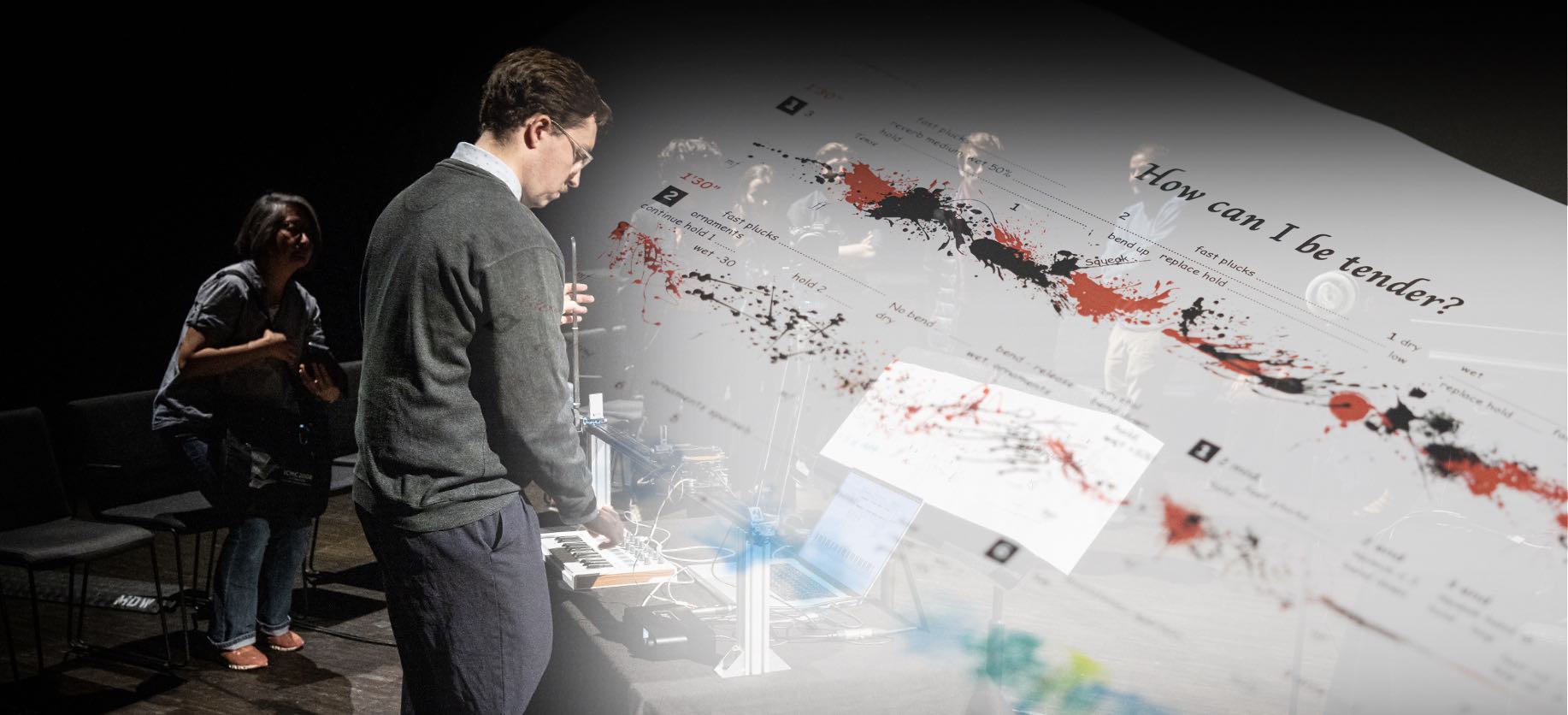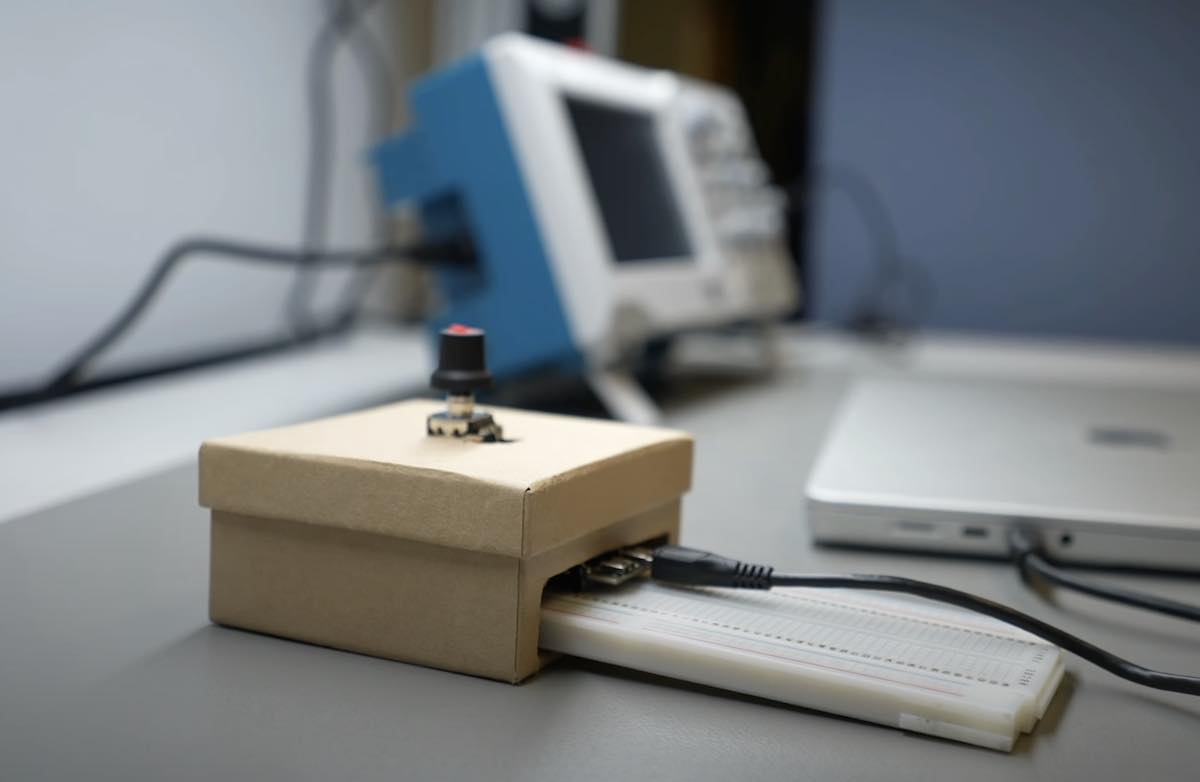Tutorial | "Installing Circuitpython on your ESP32-S3"
Written on May 17th, 2023 by Tim-Tarek Grund
Video Tutorial on Setting up the ESP32-S3
This video is a step-by-step guide on how to put circuitpython on your ESP32-S3 microcontroller. As a general tutorial it is for everyone looking to get started with python programming for microcontrollers, however we are at one point following steps from a Github wiki for building musical interfaces compiled by our collegues at the Tangible Music Lab at University of Art and Design in Linz, Austria.
These are the steps we are following in the video:
- Board does not show up as CIRCUITPY drive?
- Download Bootloader from https://circuitpython.org/board/espressif_esp32s3_devkitc_1_n8r2/
- open esp_tool in Chrome Browser https://adafruit.github.io/Adafruit_WebSerial_ESPTool/
- follow instructions for boot loader from circuitpython website
- now new drive/mass storage device should be visible in file explorer!
- Load circuitpy using .uf2 file from https://circuitpython.org/board/espressif_esp32s3_devkitc_1_n8r2/
- just drag and drop .uf2 file into mass storage device
- board should automatically reboot and is now visible as CIRCUITPY
- Test micropython installation from https://github.com/tamlablinz/learn-esp32/wiki/Digital-Lutherie—ESP32-Micropython
- Download Thonny
- Put ZIP from here https://github.com/ultranoise/learn-esp32/raw/master/images/lib.zip into folder /CIRCUITPY/lib
- in Thonny under preferences select as interpreter “Circuitpython (generic)” and as port whichever port where your device is
Feel free to share!